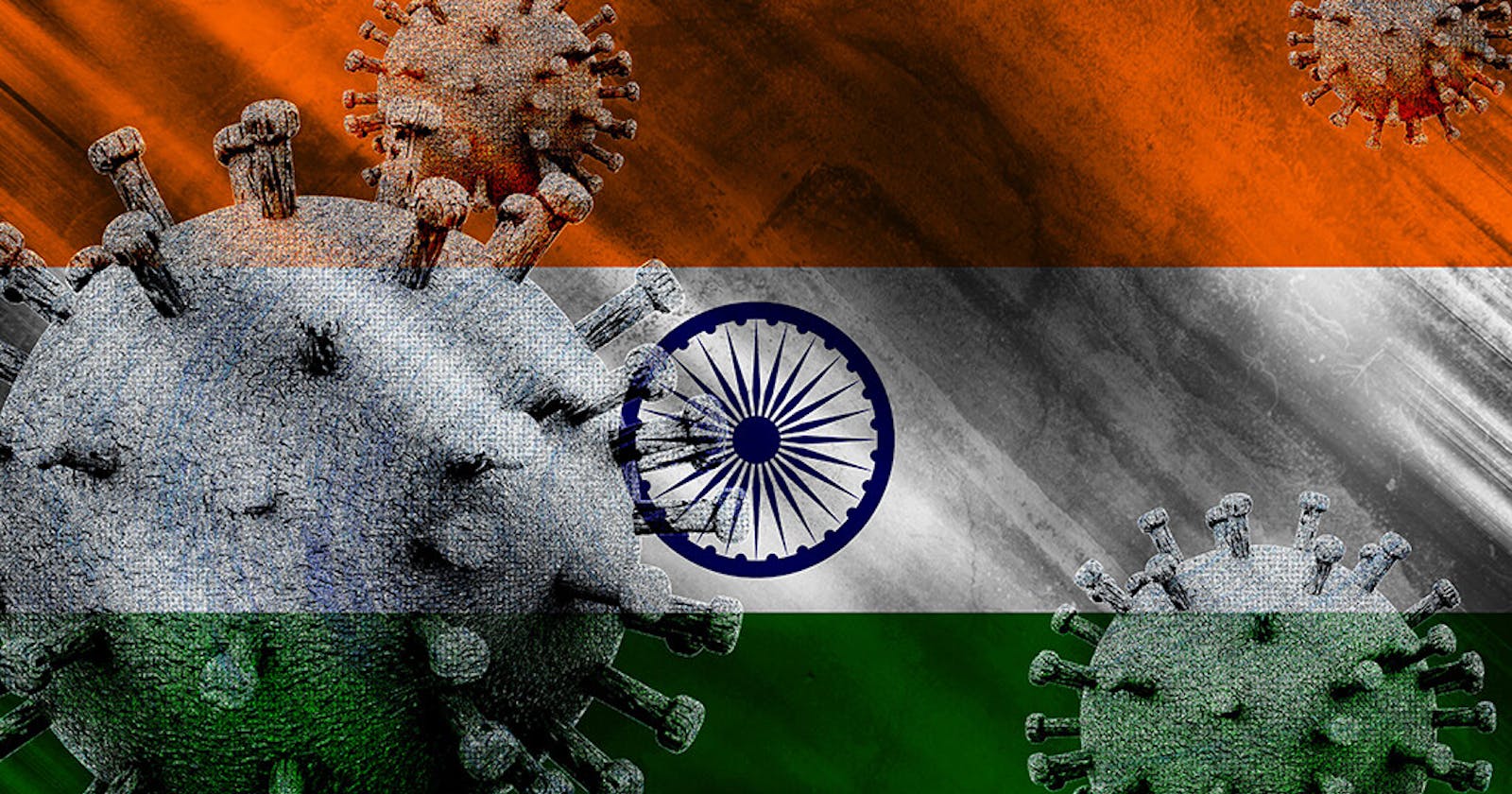Radhesh Started Speaking:
Hello! Everyone I am hoping that you all will be fine .
This is the new blog about an analysis of Covid19 in india So, lets get started
Downloading the dataset:
i downloaded the dataset from:
Importing necessory libraries:-
import numpy as np
import pandas as pd
import matplotlib.pyplot as plt
import seaborn as sns
sns.set()
import warnings
warnings.filterwarnings('ignore')
- After downloading the dataset i opened the dataset into my jupyter notebook,
- Then analyzed the dataset like what are and how many features are in there or what is the trait of the data.
raw_data=pd.read_csv('C:\\Users\\Lenovo\\Desktop\\covid19_dataset\\covid_19_india.csv')
raw_data.head(20)
Output:
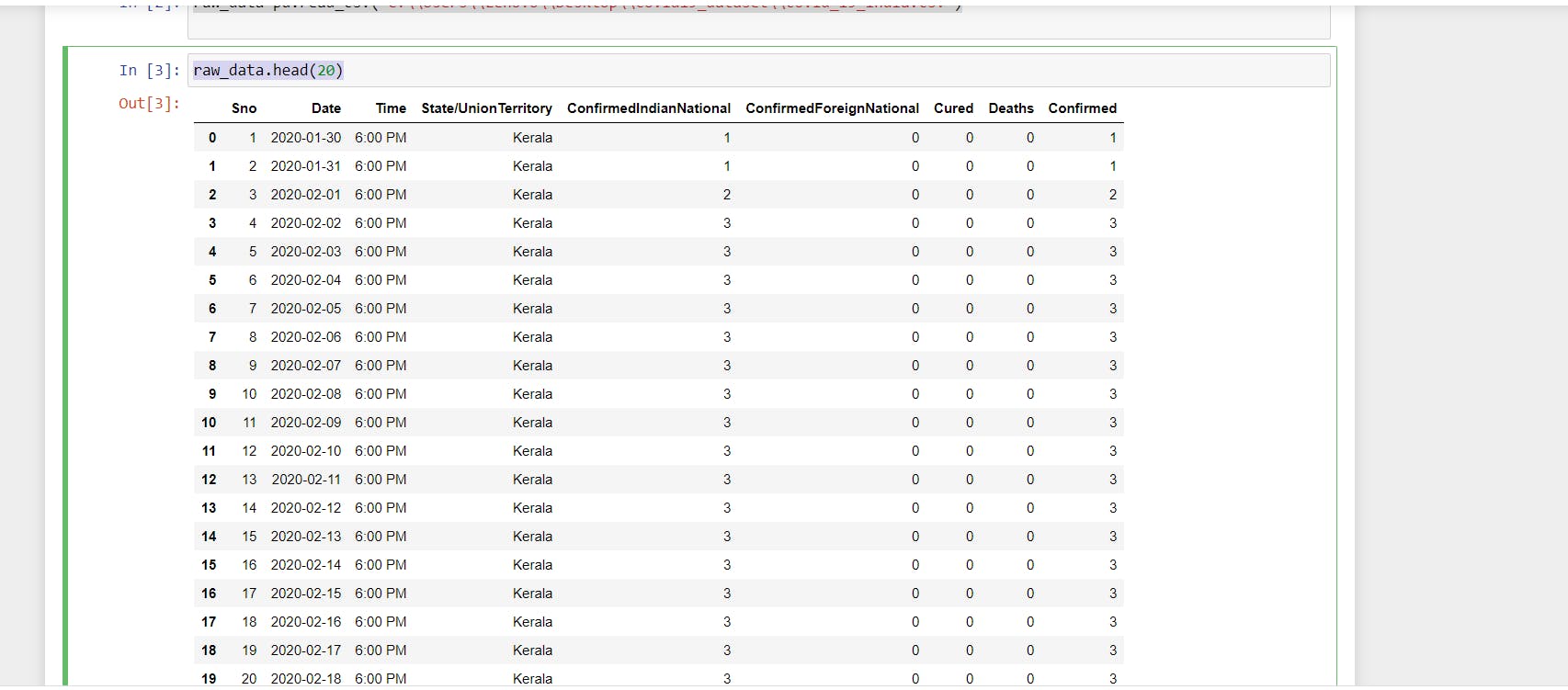
- Now, checking the traits:
data=raw_data.copy()
data.describe(include='all')
Output:
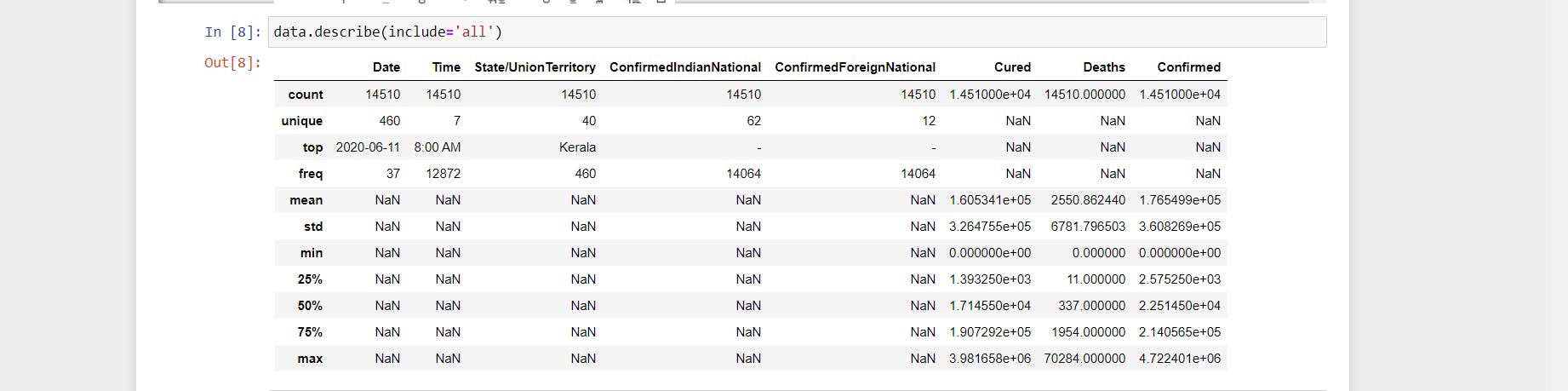
Now,checking the relationship between deaths , cure and confirm cases in states:
- For confirm:-
dataset=data.groupby('State/UnionTerritory').Confirmed.sum().sort_values(ascending=False).head(60) plt.figure(figsize=(6,10)) sns.set_style('whitegrid') ax=sns.scatterplot(dataset.values,dataset.index) plt.suptitle('Graph b/w States and Confirmed cases') ax.set_xlabel('Confirm cases');
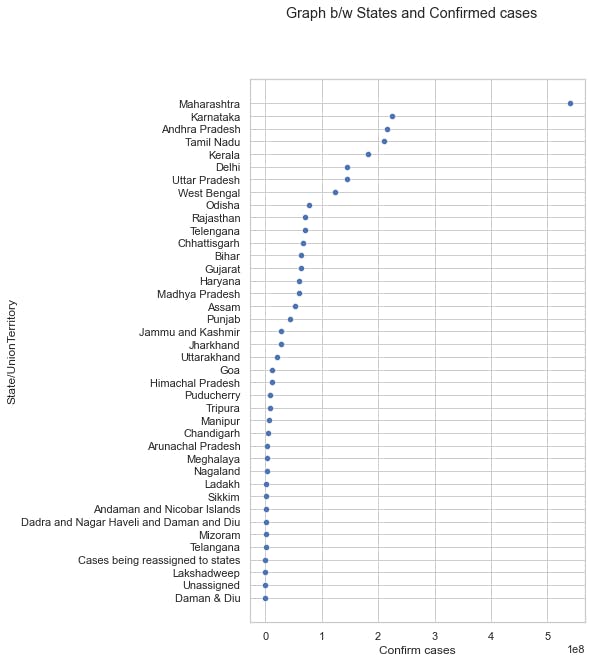
Conclusion: Maharastra has highest no. of positive cases
- Let's analyze which state has highest no. of Death Rate:-
dataset1=data.groupby('State/UnionTerritory').Deaths.sum().sort_values(ascending=False).head(60)
plt.figure(figsize=(6,10))
sns.set_style('darkgrid')
ax=sns.barplot(dataset1.values,dataset1.index)
ax.set_xlabel("Deaths(in percent)")
sns.set_style('whitegrid')
plt.suptitle('Graph b/w States and Deaths',);
Output:
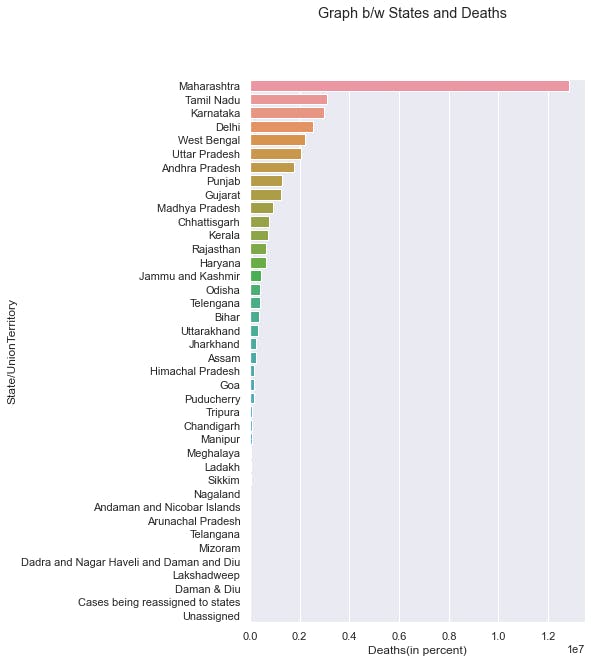
from above graph it is clear that Maharastra has highest no. of death rates
Now, for Recovery Rate:-
dataset2=data.groupby('State/UnionTerritory').Cured.sum().sort_values(ascending=False).head(70)
plt.figure(figsize=(6,10))
sns.set_style('darkgrid')
ax=sns.lineplot(dataset2.values,dataset2.index)
plt.suptitle('Graph b/w States and Cured cases')
ax.set_xlabel('Cured(in percent)');
Output:
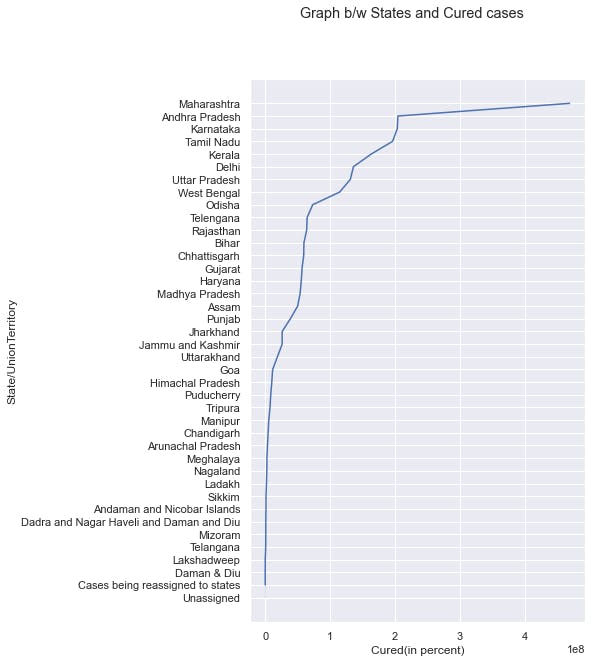
From above graphical analysis we can conclude that the Top Five state in Death ,Confirm,Cure Cases are:
- Maharastra
- Andhra Pradesh
- Karnatka
- Delhi
- West Bengal
Now, checking the Rate of Deaths V/S Rates of Recovery:-
plt.figure(figsize=(11,10))
plt.suptitle("Graph B/W Death Rate and Recovery Rate in india")
sns.lineplot(
data=data[['Cured','Deaths']]
,markers=False, dashes=True,palette='muted',err_style='bars',ci=None
)
sns.set_style("whitegrid")
plt.show()
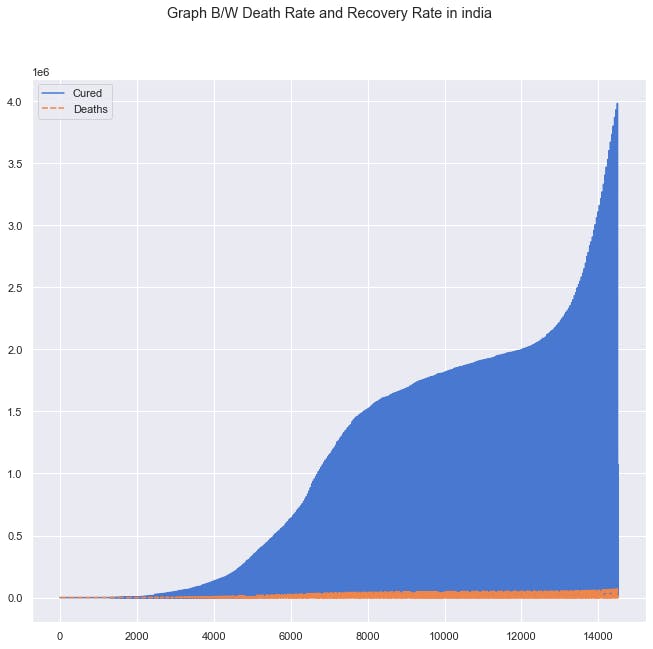
Means Recovery Rate is Higher Than The Death Rate In India Which Is a Good Sign:)
Now, Checking the vaccination:-
raw_vaccination=pd.read_csv('C:\\Users\\Lenovo\\Desktop\\covid19_dataset\\covid_vaccine_statewise.csv')
vaccination_data=raw_vaccination.copy()
vaccination_data.head(20)
Output:
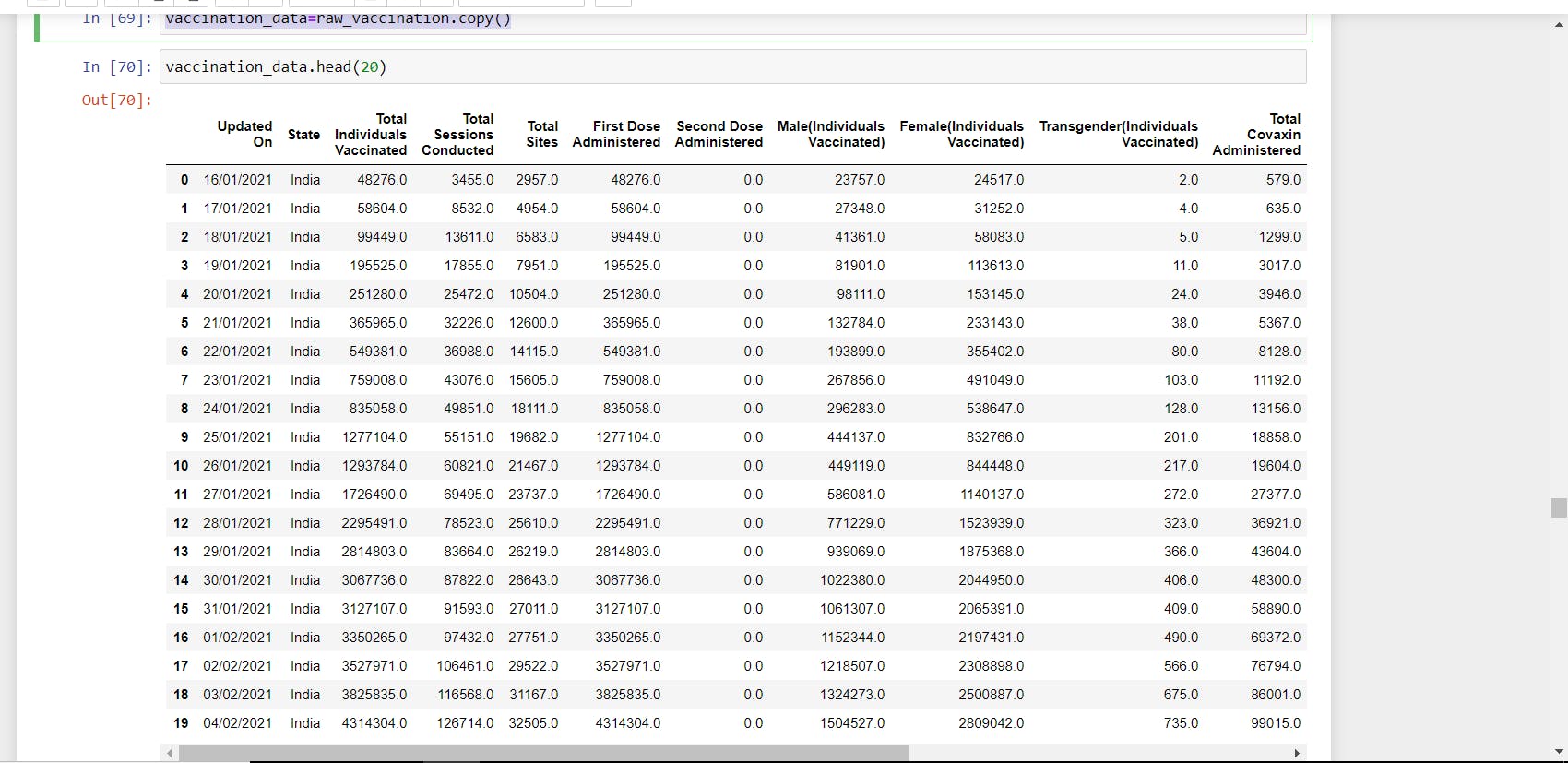
- Checking for Null Values:
vaccination_data.isna().sum()
Output:
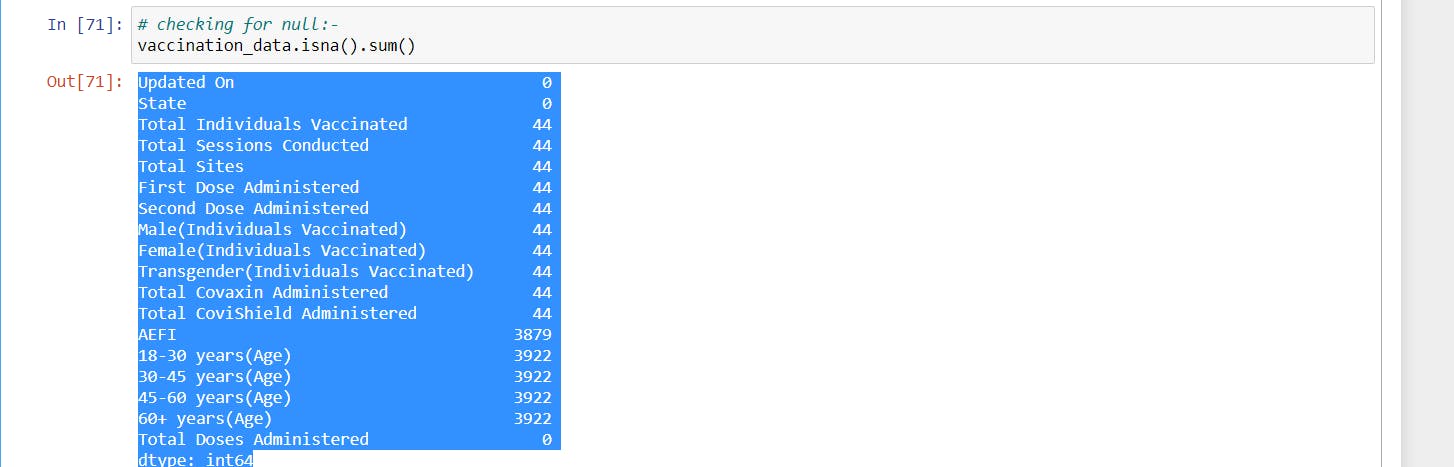
So there are null values present in our dataset
- Fill the null values according to median
- To fill this i created a function:
def filling_Data(col): if vaccination_data[col].isna().sum()==0: pass else: vaccination_data[col]=vaccination_data[col].fillna(vaccination_data[col].median()) return vaccination_data[col] - Now, pass the values to the function:
for col in vaccination_data.columns:
filling_Data(col)
- Now again check the null values:-
vaccination_data.isna().sum()
Output:
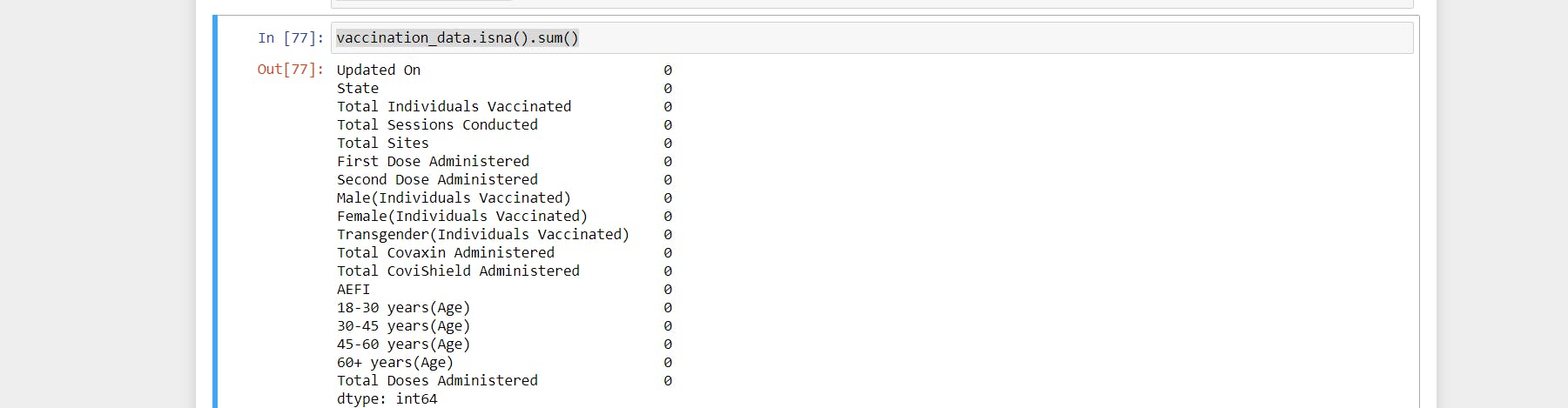
Now,checking relationship between total individuas vaccinated and session:-
plt.figure(figsize=(9,8))
sns.set_style('whitegrid', rc={"lines.linewidth": 0.7})
sns.lineplot(vaccination_data['State'],vaccination_data['Total Sessions Conducted'])
sns.lineplot(vaccination_data['State'],vaccination_data['Total Individuals Vaccinated'])
plt.tight_layout()
plt.xticks(rotation=90)
plt.legend(['Total_sessions','total_individuals vaccinated'])
plt.show()
Output:-
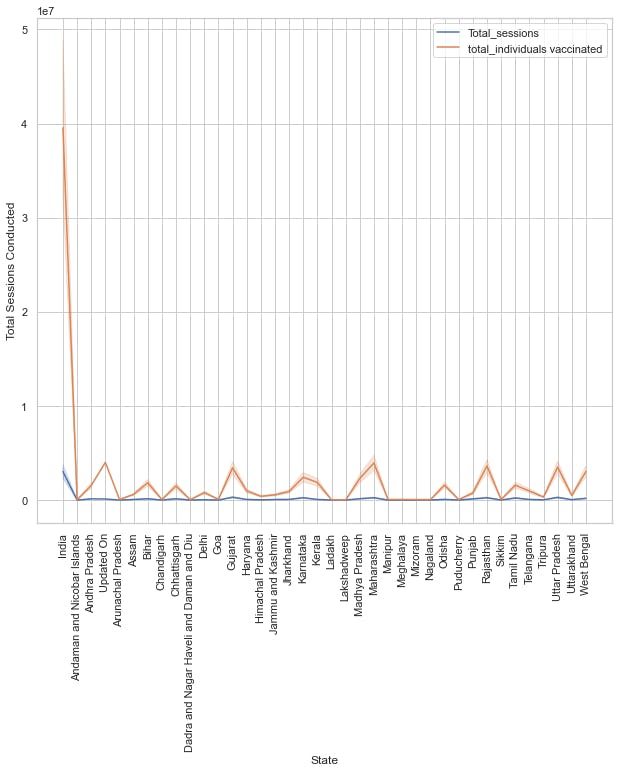
Above graph reflects that vaccination rate is higher in india
Now, checking the Difference B/W first dose and second dose:-
plt.figure(figsize=(9,8))
sns.set_style('whitegrid', rc={"lines.linewidth": 0.7})
sns.lineplot(vaccination_data['State'],vaccination_data['First Dose Administered'],color='maroon')
plt.bar(vaccination_data['State'],vaccination_data['Second Dose Administered'])
plt.tight_layout()
plt.xticks(rotation=90)
plt.legend(['first_dose','second_dose'])
plt.ylabel('First and Second Dose',fontsize=15)
plt.xlabel('State', fontsize=18)
plt.show()
Output:-
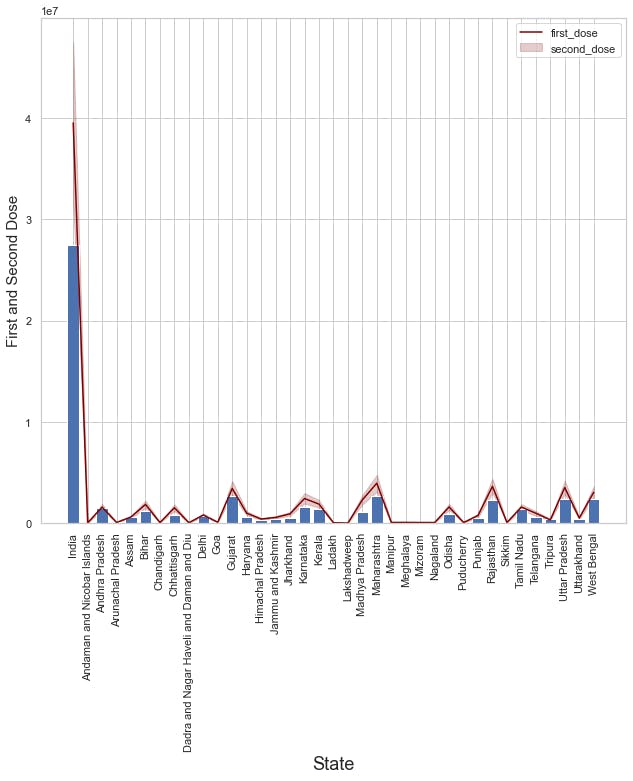
Means the first dose rate is higher than second
Now, checking for which state has highest no. of genderwise vaccination done :-
plt.figure(figsize=(9,8))
sns.set_style('whitegrid', rc={"lines.linewidth": 0.9},)
sns.barplot(vaccination_data['State'],vaccination_data['Male(Individuals Vaccinated)'],color='green',label='Male')
sns.lineplot(vaccination_data['State'],vaccination_data['Female(Individuals Vaccinated)'],color='red',label='Female',palette='muted')
sns.lineplot(vaccination_data['State'],vaccination_data['Transgender(Individuals Vaccinated)'],color='blue',label='Trans',palette='muted')
plt.tight_layout()
plt.xticks(rotation=90)
#plt.legend(['Male'])
plt.ylabel('Vaccinated per (10,000,000)',fontsize=15)
plt.xlabel('State', fontsize=18)
plt.show()
Output:-
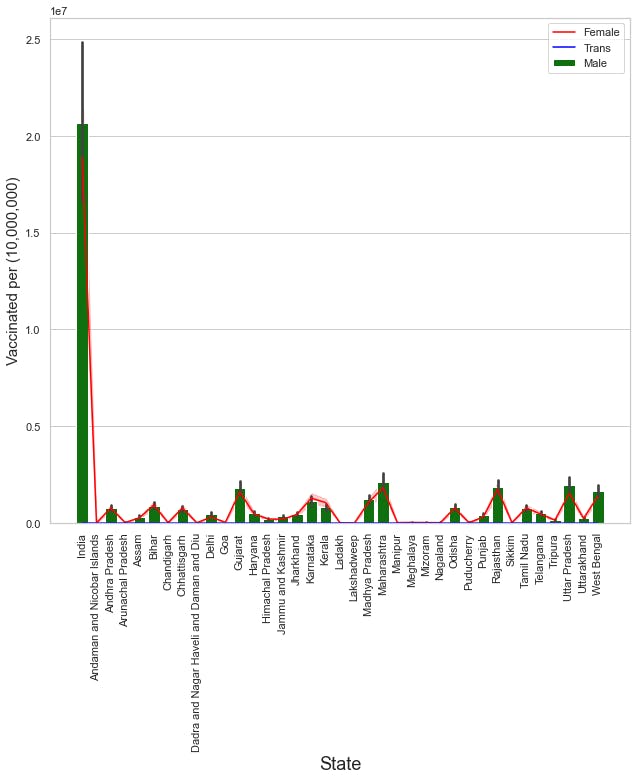
No. of males vaccinated more than females and the TOP states are
- 1.Maharastra
- 2.Gujrat
- 3.Uttar Pradesh
- 4.Rajasthan
- 5.West bangal
- 6.Madhya Pradesh
Now,checking for which vaccine is more distribtes:-
plt.figure(figsize=(9,8))
sns.set_style('whitegrid', rc={"lines.linewidth": 0.9},)
sns.lineplot(vaccination_data['State'],vaccination_data['Total CoviShield Administered'],color='red',label='Covishield',palette='muted')
sns.barplot(vaccination_data['State'],vaccination_data['Total Covaxin Administered'],color='green',label='Covaxine')
plt.tight_layout()
plt.xticks(rotation=90)
plt.ylabel('Covaxine and covishield ',fontsize=15)
plt.xlabel('State', fontsize=18)
plt.show()
Output:-
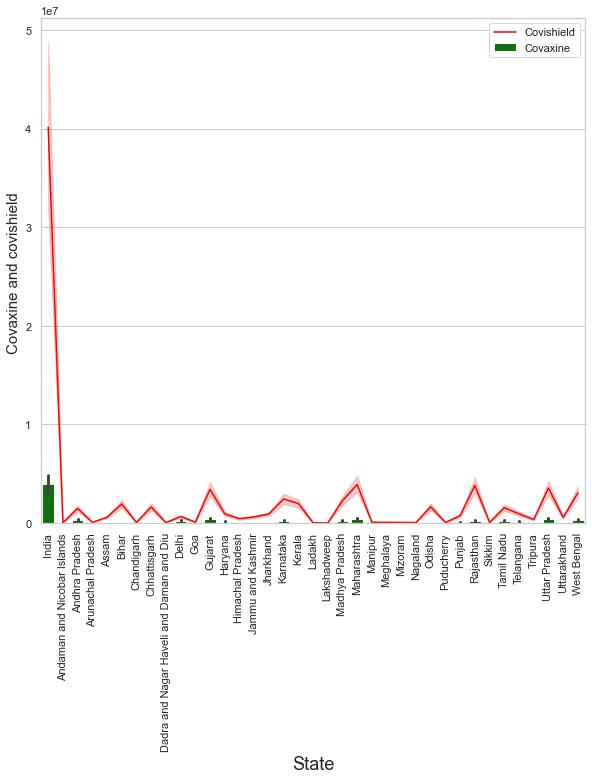 Another Representation is:-
Another Representation is:-
plt.figure(figsize=(9,7))
sns.set_style('whitegrid')
Covaxin = vaccination_data["Total Covaxin Administered"].sum()
Covishield = vaccination_data["Total CoviShield Administered"].sum()
plt.pie(x=[Covaxin,Covishield], autopct="%.1f%%" ,labels=['Covaxin','covishield'], pctdistance=0.5);
Output:-
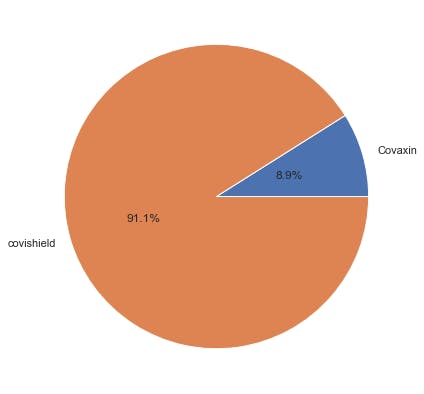
Means covishield is more in production
Now checking which age group is more vaccinated:-
plt.figure(figsize=(9,8))
sns.set_style('whitegrid', rc={"lines.linewidth": 0.9},)
sns.lineplot(vaccination_data['State'],vaccination_data['18-30 years(Age)'],color='green',label='18-30')
sns.lineplot(vaccination_data['State'],vaccination_data['30-45 years(Age)'],color='red',label='30-45',palette='muted')
sns.lineplot(vaccination_data['State'],vaccination_data['45-60
years(Age)'],color='blue',label='45-60',palette='muted')
sns.lineplot(vaccination_data['State'],vaccination_data['60+ years(Age)'],color='maroon',label='60+',palette='muted')
plt.tight_layout()
plt.xticks(rotation=90)
#plt.legend(['Male'])
plt.ylabel('Vaccinated per (10,00000)',fontsize=15)
plt.xlabel('State', fontsize=18)
plt.show()
Output:-
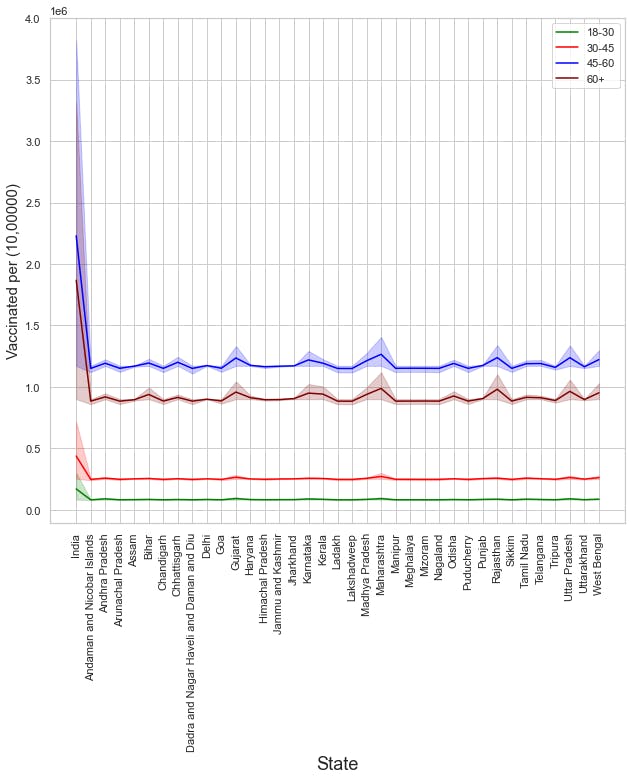
Means 60+ and 45-60 groups are the groups with higher vaccination rate
Now, checking for correlation to extract the features:-
cor=vaccination_data.corr()
fet=cor.index
plt.figure(figsize=(9,8))
sns.heatmap(vaccination_data[fet].corr(),annot=True)
plt.show()
Output:-
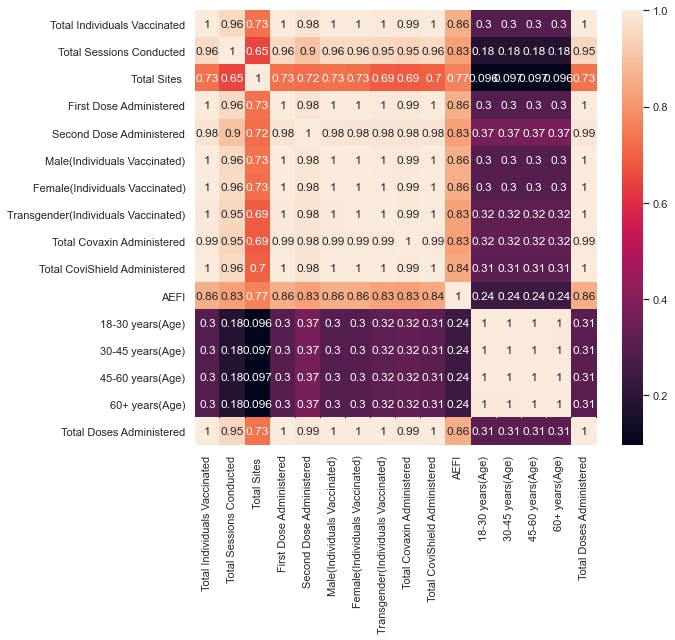
- Labels to include:-
label_vaccination=['Total Individuals Vaccinated','Total Sessions Conducted','AEFI']
X_vacc=vaccination_data[label_vaccination]
Y_vacc=vaccination_data['Total Doses Administered']
- Importing and setting up our train and test data:-
from sklearn.model_selection import train_test_split
X_vacc_train,X_vacc_test,y_vacc_train,y_vacc_test=train_test_split(X_vacc,Y_vacc,test_size=0.2,random_state=42)
from sklearn.linear_model import LinearRegression
reg_l=LinearRegression()
vacc_model=reg_l.fit(X_vacc_train,y_vacc_train)
y_vacc_pred=vacc_model.predict(X_vacc_test)
y_vacc_pred
Output:-
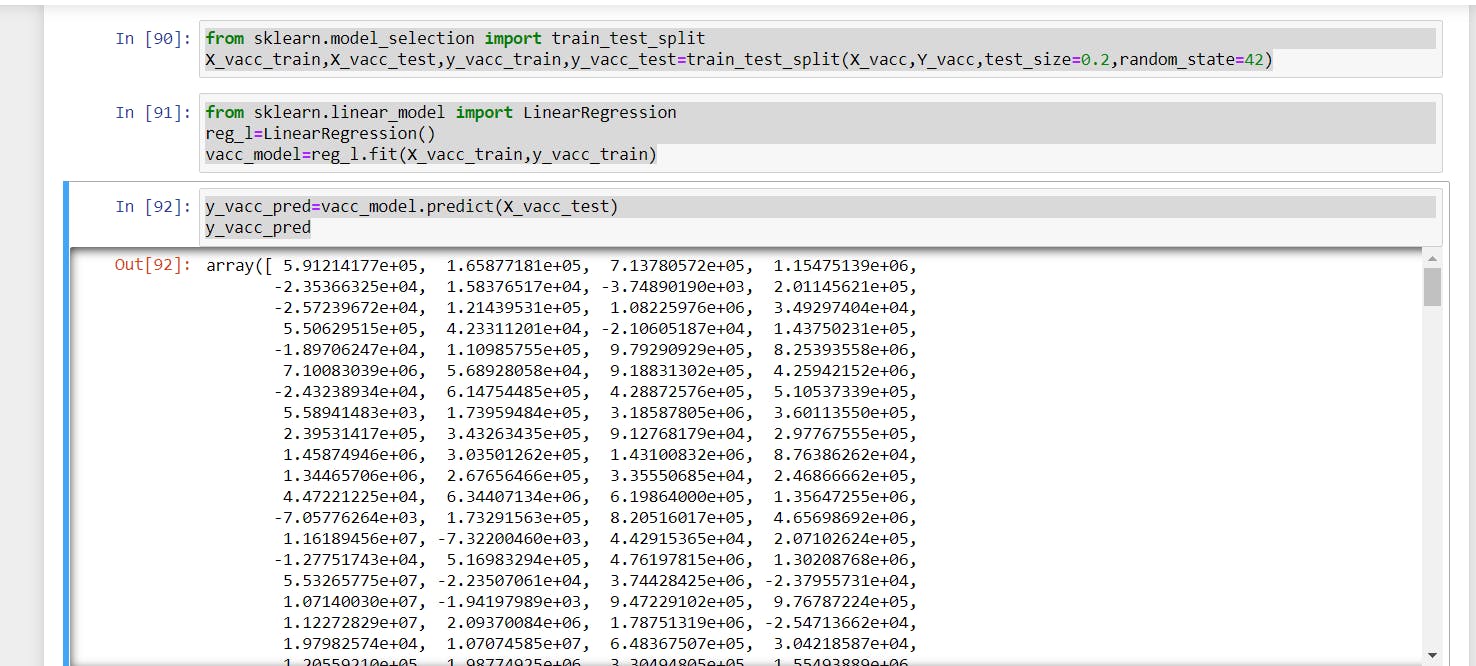
- Checking Accuracy of our model:-
from sklearn.metrics import r2_score
print('Accuracy :',r2_score(y_vacc_test,y_vacc_pred))
Output:- Accuracy : 0.999419968298392
Now, plotting Regression Line:-
y_vaccs=vacc_model.predict(X_vacc_train)
m,b=np.polyfit(X_vacc_train['Total Individuals Vaccinated'],y_vaccs,1)
plt.figure(figsize=(8,7))
sns.set_style('whitegrid')
plt.suptitle('Regression Line')
sns.scatterplot(X_vacc_test['Total Individuals Vaccinated'], y_vacc_test, color = "red")
sns.lineplot(X_vacc_train['Total Individuals Vaccinated'],m*X_vacc_train['Total Individuals Vaccinated']+b)
plt.show()
Output:-
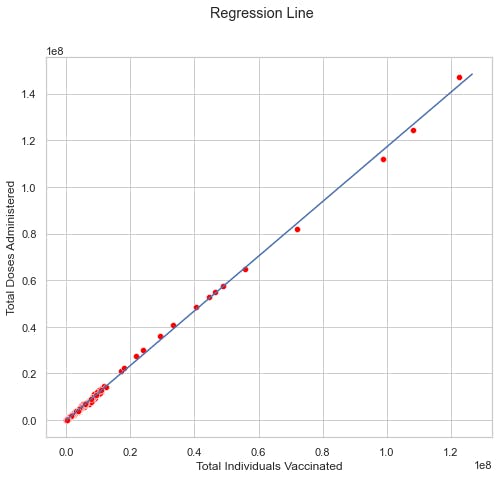
Awesome:), this is the end of this blog about the Analysis of Covid19 in india, but i will come back with another awesome model/project and yes if you want me to do some special project according to your need please write that into the comment section ,i will be pleased to work on that ,till then
Thank You:)